There are some websites which you don't want to open in your computer or don't want anyone to open it. so Today we disscuss about How to block websites in windows 7, 8,10.
There are some steps how to block websites in windows 7,8,10.
1. First check it that you have to login with the administrator panel, to block any websites in your computer
You can also Hide you personal file or folders in windows, so if you are interested to know about check How to hide files and folder in windows
2. Now go to local disk c > windows >system32 > drivers > etc >hosts, This host file is our targeted file where we have to do change.
3. Copy hosts file and then paste it on desktop or anywhere for you suitable location, For the backup.
4. Now open hosts file with the Notepad and take your cursor at last of the file.
5. At last type localhost ip (127.0.0.1 your targeted website). if you want to block google simply you have to type www.google.com after the 127.0.0.1 like the images below and you can repeat these steps as your need. how much websites you want to block.
6. At last you save that file, you have to give permission that time you save the file. If you cannot able to save the file you can do this also.
First copy the hosts file and paste it at the desktop and edit the file which is on the desktop now replace the file ( Desktop\hosts into C:\Windows\System32\drivers\etc\hosts ). Now you can ablo to do it.
Now you can check the website in the browser which is block in the hosts file.It is block or not.
Yes it is.

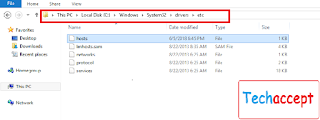











No comments:
Post a Comment