How to check where your Aadhar is used last 6 months.
Aadhaar is a 12 digits unique identify number which is provided by Unique Identification Authority of India(UIDAI), based on biometric and demographic data which is established in january 2009 by the government of india. Now Aadhar is Mandatory for every official work in india.
If you have a permission to check where your aadhaar is used it is very helpfull for us to find out the wrong Authentication or misuse of your Aadhaar. Now Department of Aadhar (uidai) gives us a facility to check where your aadhaar is used, its easy to find where your aadhar is authenticate or use.There are few steps to check "Aadhar Authentication History"
Read also:- Change your Aadhaar address online.
Step to Check your Aadhaar History.
First you have to go official website of aadhar card (uidai) to search by google or you can go also from the link of the Aadhaar (uidai).
You saw the aadhaar's official website and now you can see the link of "Aadhar authentication history" as like the picture below.
You saw the aadhaar's official website and now you can see the link of "Aadhar authentication history" as like the picture below.
Click on Aadhaar Authentication history and now fill your detail I mean fill the Aadhaar number and Security code, And click on send otp button.
NOTE:- You will get the OTP on registered mobile number.
After clicking on Send otp button you got the screen where you have to fill the range how much time's Detailed you want to see.
On first column select All, On the column of "no of records" you have to choose less then 50 and range of date is maximum 6 months.
Now You got all the Athentication which is success or failed, all the Authentication is appeared here.
Thanks for reading if you like share it.. For any querry comment below.

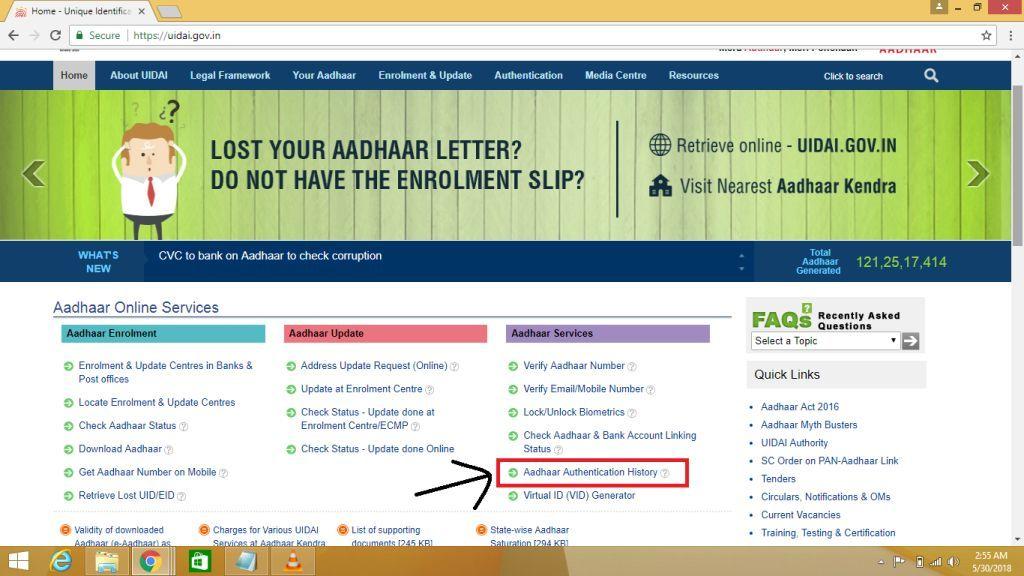










We thank you that you gave us this information. Keep it up
ReplyDeleteThanks Mr. Era
Delete